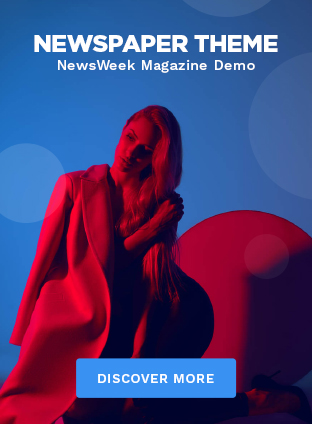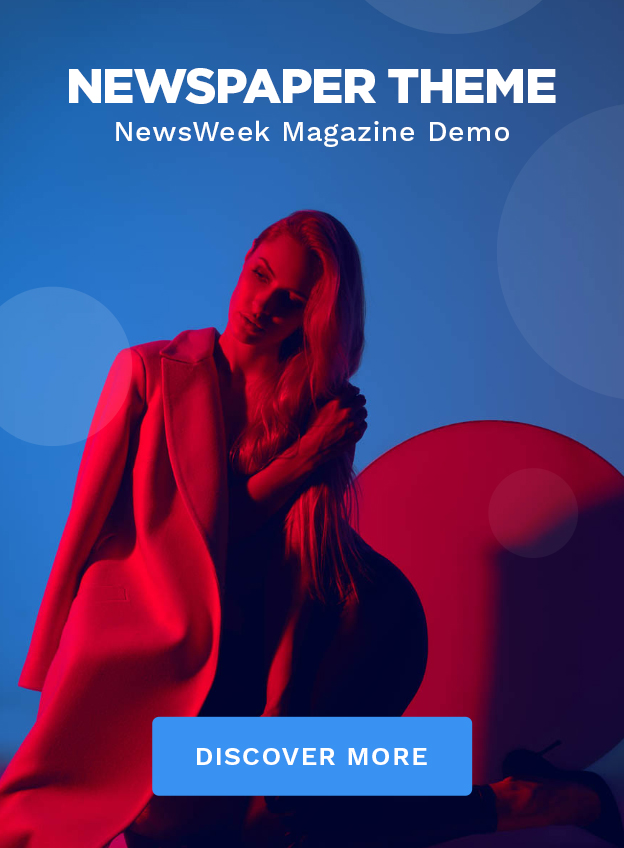Text replacements are an incredibly useful feature available on your iPhone, iPad, or Mac. Here are 12 reasons why you should be taking advantage of this efficient tool:
1. Speed up Typing: Quickly enter frequently used phrases, email addresses, URLs, or common responses by typing just a few characters.
2. Reduce Typos: Automated text replacements minimize the chances of spelling errors and typos, ensuring your messages and documents are error-free.
3. Consistency: Ensure consistent terminology in your communication, especially useful for business or academic writing where specific terms recur frequently.
4. Personalized Shortcuts: Create custom shortcuts for long and complex words or phrases that you use often, making it simpler to input them without repetitive typing.
5. Efficiency in Workflows: Professionals can streamline their workflows by setting up shortcuts for common tasks and responses, improving productivity.
6. International Characters: Easily insert international characters or symbols not readily available on the keyboard by creating simple text replacements for them.
7. Save Time on Programming: Coders can use text replacement for boilerplate code or frequently used snippets, speeding up development processes.
8. Customized Emoji Usage: Replace text with certain emojis to quickly add a personal touch to your conversations without searching through emoji keyboards.
9. Quick Access to Information: Use text replacements to store and quickly access important information like your address, phone number, or bank details.
10. Ease of Transitional Phrases: Smoothly insert transitional phrases or complex jargon necessary for formal writing or public communication with minimal effort.
11. Multi-Device Synchronization: Since text replacements sync across all Apple devices via iCloud, you only need to set them up once and have them available everywhere.
12. Ease Learning New Vocabulary: For students and language learners, setting up text replacements for new vocabulary helps reinforce learning and improves retention without interrupting study flow.
Text replacements not only enhance efficiency but also contribute significantly towards maintaining professionalism and accuracy in communication across various platforms and devices. Implementing this simple yet powerful tool could transform how quickly and effectively you share information every day.