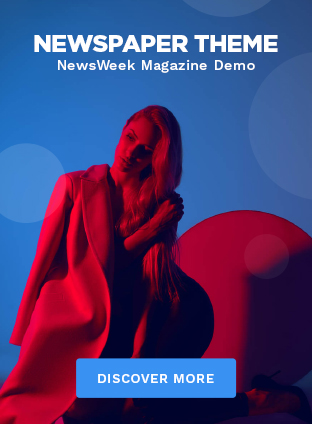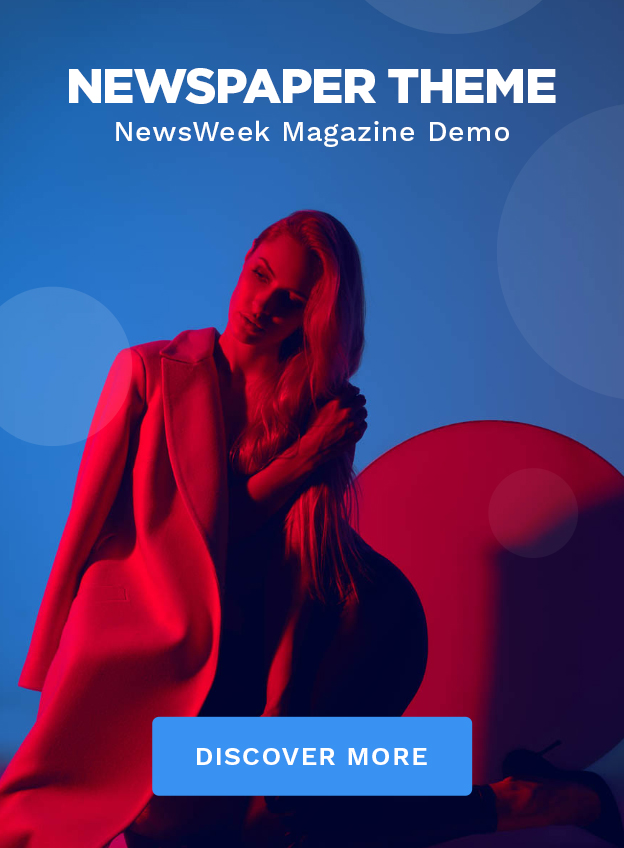As a photographer, managing your photo collection can be a daunting task, especially when you have thousands of images to sort through. Adobe Lightroom Classic is a powerful tool that can help you organize and edit your photos, but it can be overwhelming if you don’t have a solid system in place. In this article, we’ll share some efficient photo management tips for Lightroom Classic to help you streamline your workflow and make the most out of this powerful software.
1. Create a Consistent Folder Structure
Before you even start importing photos into Lightroom, it’s essential to have a consistent folder structure in place. This will make it easier to find and organize your photos within Lightroom. Create a top-level folder for your photos, and then subfolders for each year, month, or project. This will help you to quickly locate specific photos and prevent your catalog from becoming cluttered.
2. Use Keywords and Tags
Keywords and tags are essential for efficient photo management in Lightroom. They allow you to quickly search and filter your photos based on specific criteria, such as location, subject, or camera settings. Create a list of common keywords and tags that you can apply to your photos, and make sure to use them consistently.
3. Import Photos in Batches
Importing photos in batches can help you to stay organized and avoid cluttering your catalog. Create a new folder for each import, and make sure to add relevant keywords and tags to each batch. This will make it easier to find and manage your photos later on.
4. Use Collections and Smart Collections
Collections and smart collections are powerful tools in Lightroom that allow you to group related photos together. Create collections for specific projects, events, or themes, and use smart collections to automatically add photos based on specific criteria, such as camera settings or keywords.
5. Use the Filter Bar
The filter bar is a powerful tool in Lightroom that allows you to quickly filter your photos based on specific criteria, such as camera settings, keywords, or ratings. Use the filter bar to narrow down your search and find specific photos quickly.
6. Rate and Flag Your Photos
Rating and flagging your photos is an essential step in the photo management process. Use the rating system to assign a star rating to each photo, and flag your favorite photos to quickly identify them later on.
7. Use the Map View
The map view in Lightroom allows you to geotag your photos and view them on a map. This is especially useful for travel photographers or those who shoot in multiple locations. Use the map view to quickly identify photos taken in specific locations.
8. Backup Your Catalog
Backing up your Lightroom catalog is essential to prevent data loss in case of a disaster. Set up a regular backup schedule to ensure that your catalog is safe and secure.
9. Use the “Sync” Feature
The “sync” feature in Lightroom allows you to synchronize your catalog across multiple devices. This is especially useful for photographers who work on multiple computers or devices. Use the sync feature to ensure that your catalog is up-to-date across all devices.
10. Regularly Clean Up Your Catalog
Finally, it’s essential to regularly clean up your Lightroom catalog to prevent clutter and improve performance. Delete any unnecessary photos, remove duplicate files, and optimize your catalog to ensure that it runs smoothly.
By following these efficient photo management tips for Lightroom Classic, you’ll be able to streamline your workflow, reduce clutter, and make the most out of this powerful software. Whether you’re a professional photographer or a hobbyist, these tips will help you to stay organized and focused, allowing you to spend more time on what matters most – taking great photos.
Efficient Photo Management Tips for Lightroom Classic
Date: