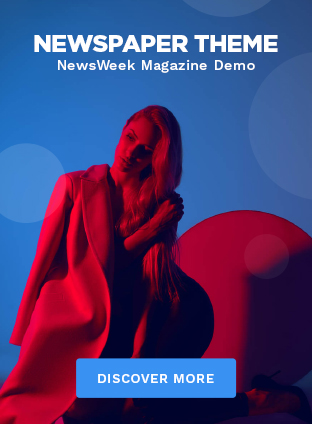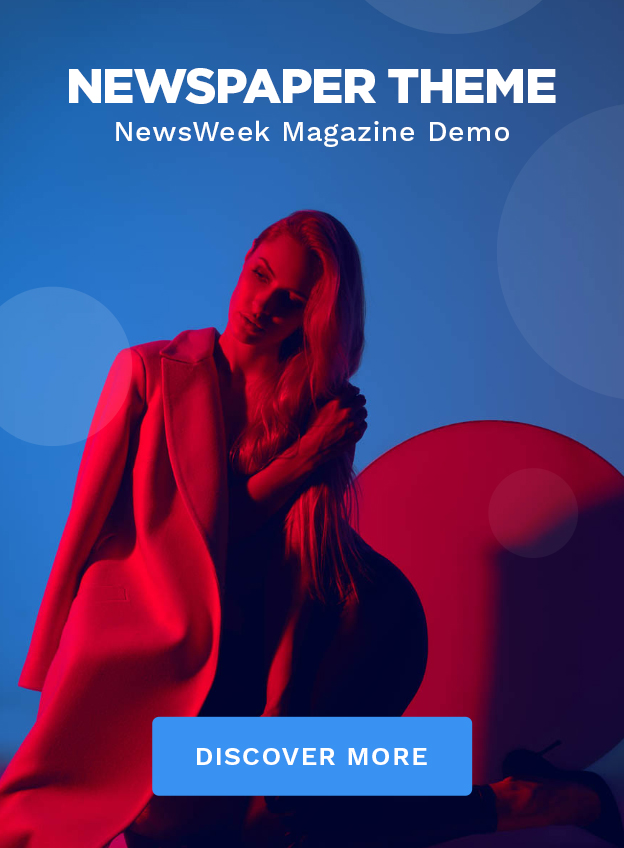Transferring data to your new iPhone 16 is a straightforward process, thanks to Apple’s user-friendly tools. The Quick Start feature allows you to set up your new device using your old iPhone. Simply place the two devices close together, and follow the on-screen instructions to transfer your data wirelessly.
For those switching from an Android device, the Move to iOS app facilitates the transfer of contacts, messages, photos, videos, and more. Download the app on your Android phone, connect both devices to the same Wi-Fi network, and follow the prompts to complete the transfer.
Alternatively, you can use iCloud or iTunes to back up your old device and restore the data on your new iPhone 16. Ensure that your old phone is backed up to iCloud or iTunes, then select the appropriate restore option during the setup process on your new device.