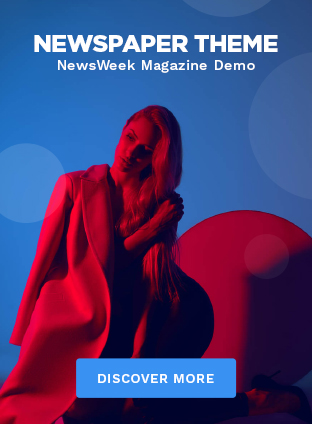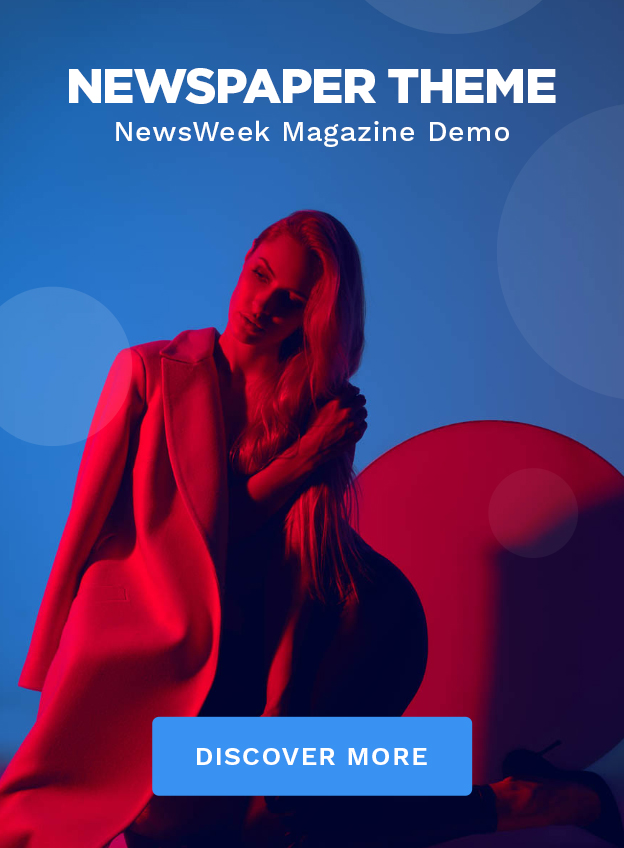Connecting a laptop to a TV can significantly enhance your multimedia experience by allowing you to stream movies, present slideshows, or play games on a bigger screen. Here’s a step-by-step guide on how to connect your laptop to your TV:
1. Check the Ports
First, examine the ports available on both your laptop and TV. The most common ports are HDMI, VGA, and USB-C.
2. Gather the Necessary Cable or Adapter
– HDMI: If both your laptop and TV have HDMI ports, you will need an HDMI cable.
– VGA: If one of the devices only has a VGA port, you will need a VGA cable and possibly an audio cable for sound.
– USB-C: For laptops with only a USB-C port, you may need a USB-C to HDMI adapter.
3. Connect the Cable
Plug one end of the cable into your laptop’s video output port and the other end into one of your TV’s video input ports.
4. Select the Input Source on Your TV
Turn on your TV and use the remote control to select the correct input source (HDMI1, HDMI2, VGA, etc.) that matches where you plugged in the cable.
5. Configure Your Laptop Display Settings
Once connected, you may need to adjust your laptop’s display settings:
– On Windows: Right-click on the desktop and select “Display settings.” You can choose to duplicate or extend your display.
– On Mac: Go to “System Preferences” > “Displays” > “Arrangement.” Similarly, you can mirror or use your TV as an extended display.
6. Test the Connection
Your laptop screen should now be mirrored or extended onto your TV. Test by playing a video or opening an application to ensure both video and audio are working correctly.
By following these steps, you should easily be able to connect your laptop to your TV and enjoy a larger display for various activities.