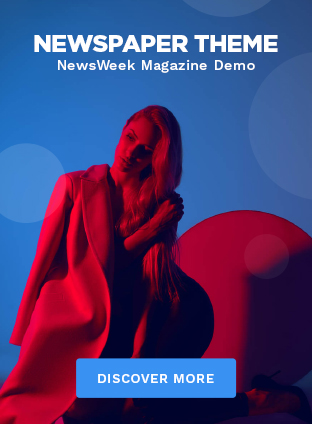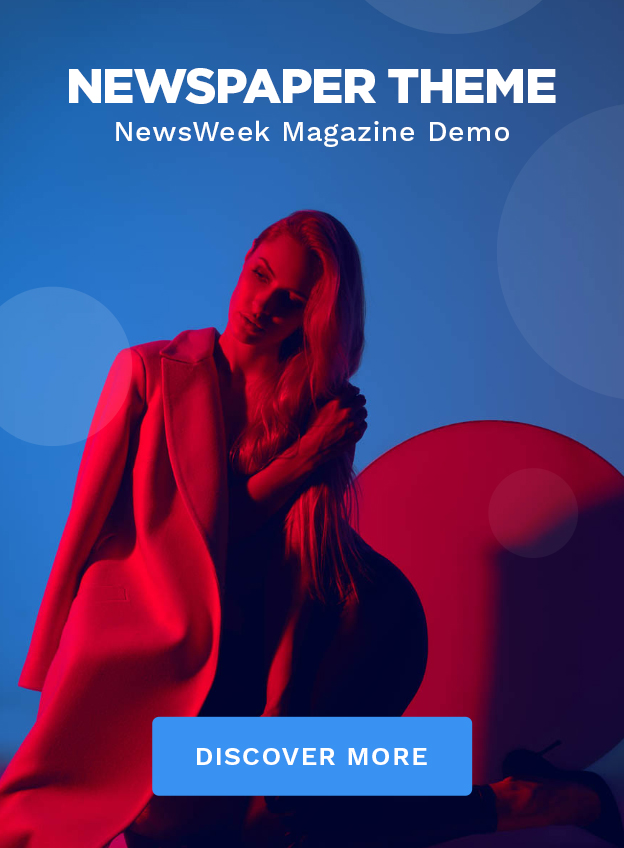Facebook Marketplace is a treasure trove of bargains, from furniture to electronics, and even rare collectibles. However, snagging the best deals often means acting fast before someone else scoops them up. Setting up alerts for your specific interests can ensure you never miss out. Here’s a step-by-step guide on how to set up Facebook Marketplace alerts.
Step 1: Access Facebook Marketplace
First, open the Facebook app on your smartphone or go to the Facebook website on your computer. On the main screen, look for the Marketplace icon, which resembles a storefront. Click on it to enter the Marketplace.
Step 2: Search for Desired Items
Once you’re in Marketplace, use the search bar at the top of the screen to type in keywords related to the items you’re interested in. For instance, if you’re looking for “vintage lamps,” enter that into the search bar.
Step 3: Apply Filters
To refine your search results and make them more relevant, apply filters like location, price range, and item condition. These filters will help narrow down posts to match exactly what you’re looking for.
Step 4: Save Your Search
After tailoring your search results with appropriate keywords and filters, save your search. On the app, you’ll notice a “Save” button usually located near the top of the screen or beside the search bar. Click this button to save your current search settings.
Step 5: Enable Notifications
Upon saving a search, Facebook will typically prompt you with an option to receive alerts or notifications for new listings that match your criteria. Make sure this option is enabled. If prompted by your device, allow Facebook to send notifications.
Step 6: Manage Alert Settings
For finer control over your notifications:
1. Navigate to the “Settings” menu on both desktop and mobile versions.
2. Go to “Notifications.”
3. Find “Marketplace.”
4. Adjust preferences such as notification frequency and type (push notifications vs. email).
Step 7: Regularly Review Alerts
As new listings are posted that match your criteria, you’ll receive notifications via push alert or email based on your chosen settings. Make it a habit to review these alerts regularly so you can act quickly when a deal pops up.
Tips for Effective Alerts:
– Be Specific with Keywords: The more precise you are with keywords, the higher chances you’ll get relevant hits.
– Experiment with Different Searches: Create multiple saved searches if you have varied interests.
– Adjust Filters Periodically: Markets fluctuate, so reassess and tweak filters periodically for optimal results.
By following these steps and tips, you’ll always be in-the-know about new deals that match your interests on Facebook Marketplace. Happy hunting!