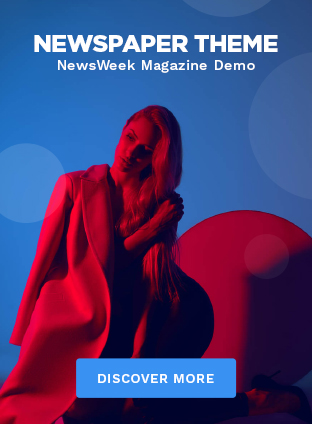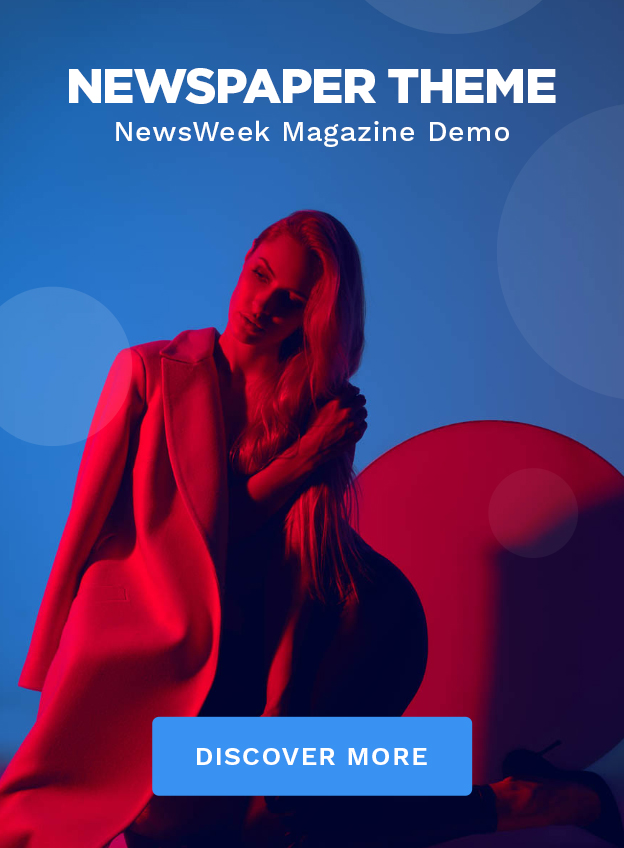Spotlight Search on the iPhone is an incredibly powerful tool that can help you find just about anything on your device or online. While many users are familiar with the basic functionality, there are a plethora of features beneath the surface that are less well-known but highly valuable. Here are 14 of the best Spotlight Search features for iPhone that you might not have known about:
1. App Launching: You can quickly launch apps by typing their names into Spotlight Search. This is especially useful for locating apps buried deep in folders.
2. Web Searches: Perform web searches directly from Spotlight without needing to open a browser. Type your query and select “Search Web”.
3. Currency Conversion: Convert currency values right within the search bar by typing phrases like “100 USD to EUR”.
4. Unit Conversion: Convert units of measurement easily by typing things like “50 miles to kilometers” or “100 pounds to kilograms”.
5. Quick Calculations: Use it as a calculator by entering math equations directly into the search bar, and Spotlight will show you the result.
6. Contact Search: Find contact information fast by typing the person’s name. Spotlight will display contact details from your address book.
7. Email Lookup: Quickly find emails by typing keywords, sender names, or subjects related to the email you’re looking for.
8. Messages Search: Locate specific iMessage or SMS conversations by searching for keywords contained within the messages.
9. File and Document Search: If you’re using apps like Pages, Numbers, or Keynote, you can search for documents directly through Spotlight.
10. Music Search and Play: Find and play songs from your Music library without opening the Music app by just typing song titles or artist names.
11. Weather Information: Quickly check weather conditions in different locations by typing queries like “Weather in [City]”.
12. News Updates: Stay updated with current events by entering topics or news headlines; relevant news articles will be suggested.
13. Setting Access: Adjust settings quickly; type what you’re looking to change (such as “Wi-Fi” or “Bluetooth”) and tap through to go directly there.
14. In-App Content Searches: Search content within supported apps right from Spotlight, offering a unified search experience across your device’s programs, such as Notes, Reminders, and Safari bookmarks. These hidden gems in Spotlight Search make it much more than a simple search tool; they transform it into a versatile personal assistant capable of handling various tasks quickly and efficiently right from your home screen or lock screen.